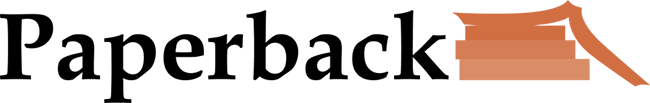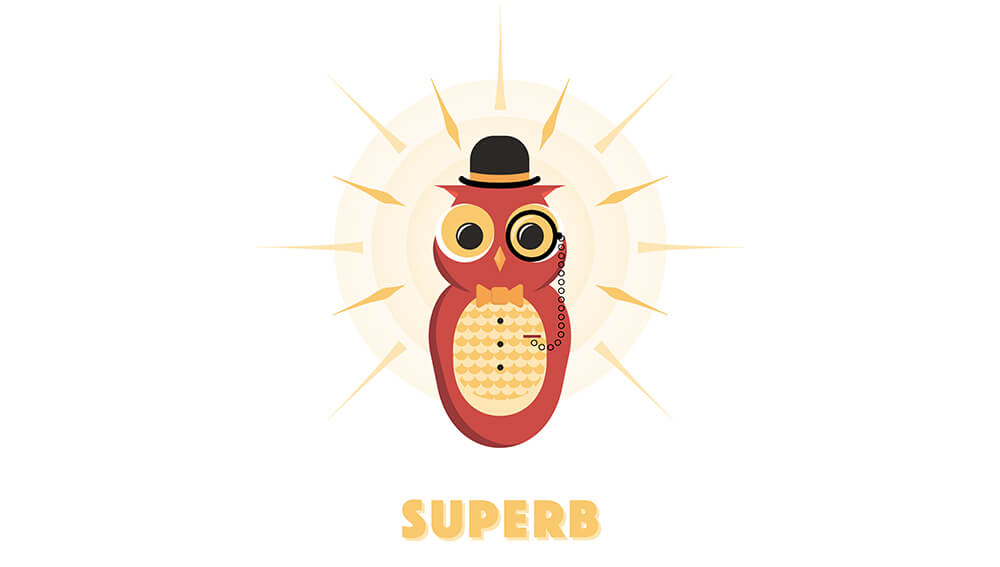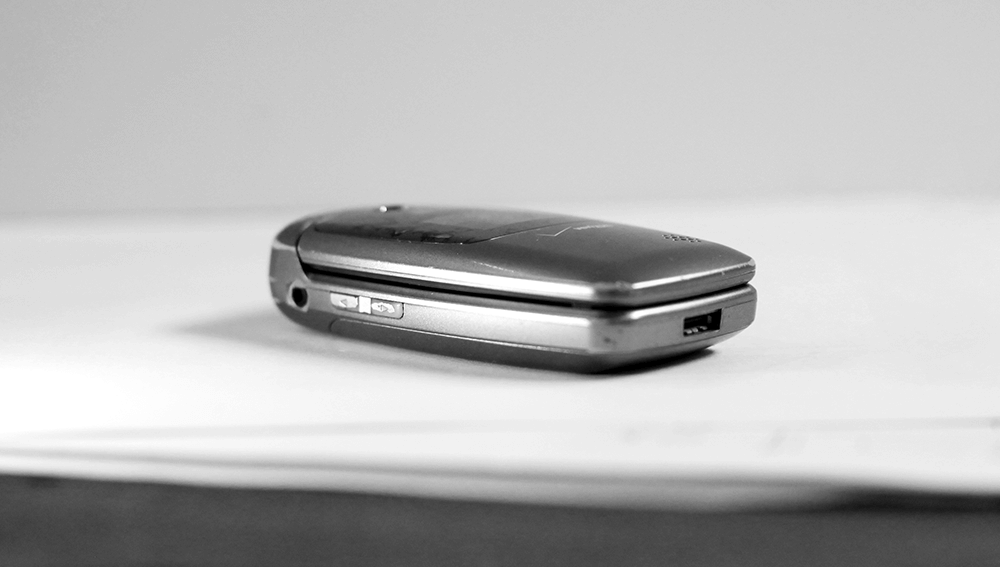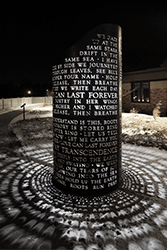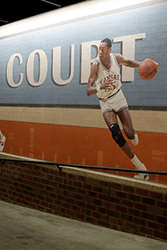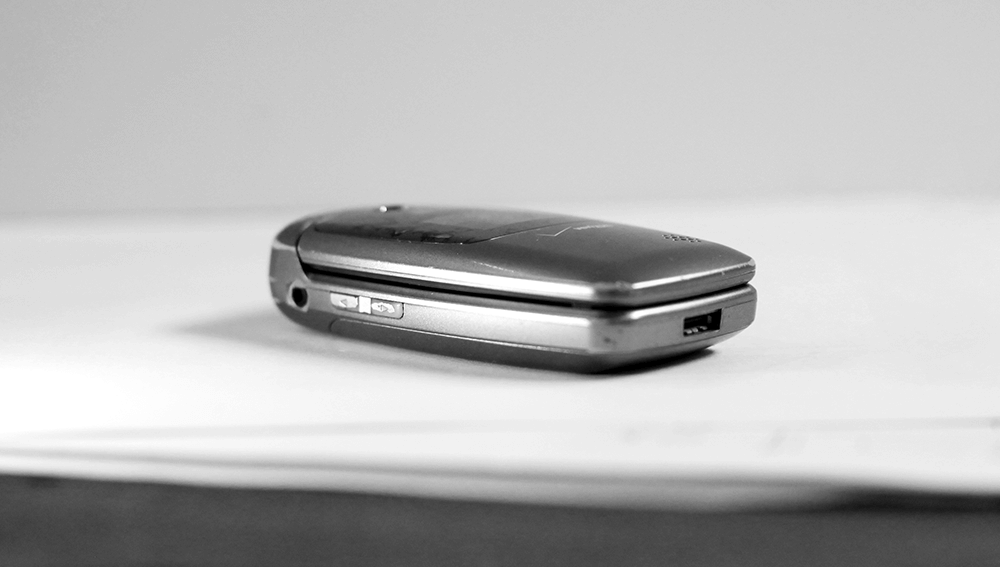
After a little bit of hunting around in our basement I found my last basic flip phone, an LG VX5400. The years have not been kind.
A few nights ago my wife and I decided that we were addicted to our iPhones and we needed to make a change. We’re switching back to “dumb” phones. We threw our hat over the wall by making a public statement of intent and then started sorting out the practical implications. To be honest, I’m not sure it’s going to work—our phones are pretty integrated in our day-to-day lives and it’s daunting to disentangle ourselves. But I do think it’s worth a try.
What I hope for
There are a lot of good reasons to try this experiment. Here are the most compelling to me:
To be less distracted.
I’ve always had a hard time focusing (ADD diagnosis since middle school) and having the entire internet in my pocket doesn’t help. I’ve turned off most notifications on my iPhone but that doesn’t stop me from getting drawn in.
To be more present, especially with my kids.
“Dad, when you’re done looking at your phone can you read me this book?” That’s an actual quote, and it’s reason enough for this experiment, but I also see my attention divided when I’m interacting with friends and coworkers.
More intentional internet use.
Rather than look with purpose, my attention pinballs around in an unproductive way.
The internet is the marvel of our age and anyone who doesn’t think so is like someone using the first steps of the Great Pyramids as a park bench—they’re too close to it to understand the unprecedented scale and scope of what we have. But right now the way I use the internet is very reactive. Rather than look with purpose, my attention pinballs around in an unproductive way. I’m hoping that keeping the internet at a slightly more inconvenient distance will make me more intentional about using it.
More intentional news consumption.
The world is breaking apart at the seams and our country is rotting from the inside out and the top down. Or maybe they aren’t, but either way there are going to be constant notifications and alerts and frantic reports from all quarters every 30 seconds. I believe it’s important to be engaged, but in an intentional way.
To be bored more often.
I have my best ideas when I’m driving, running, or in the shower. The only “magical” thing about those activities is that my body is busy and my mind is in idle. Because my brain is only slightly engaged it’s free to wander and make its own serendipitous connections. But having the internet in my pocket means I never have to (or get to) be bored. (See Wired’s How Being Bored Out of Your Mind Makes You More Creative and 99U’s Why boredom is good for your creativity.)
Richer solitude, leading to richer community.
If you are with other people too much, you can’t be with them well. My contemplative life is diminished after having a smartphone in my pocket, partly because I spend more time reading what others say and less time sorting through what I’ve read. You can’t only inhale–you have to exhale as much as you take in.
A greater reliance on pen and paper.
I think better on paper. My notebook is full of sketches and notes. (This post started out in that notebook, for example.) Writing and drawing not only create a visual record of thinking, but they also help us work out our thoughts.
Writing and drawing not only create a visual record of thinking, but they also help us work out our thoughts.
As Flannery O’Connor said, “I write because I don’t know what I think until I read what I say.” There’s also evidence that suggests that writing by hand creates longer-lasting memories, in part because our brains linger over the ideas as our hands make the mark to record them. Typing them or leaving a voice memo doesn’t make those ideas as fixed in our minds.

What I’m afraid of
We’re committed to trying this for a while, but there are several considerations that have the potential to make me switch back.
Missing photos
I value the camera on my phone more than anything else about it. I have a toaster-sized DSLR camera that I love but I’m not about to carry it everywhere I go. (This one point might sink the whole experiment.)
It seems like I can either take pictures of their childhood or live it with them.
I use the camera a lot in my work (more on that below) but I also love being able to capture pictures of my kids. This point actually cuts both ways—part of the motivation to switch to a basic phone is to remove the temptation to try to capture or document every moment. In some ways it’s a false choice, but it seems like I can either take pictures of their childhood or live it with them.
Texts (group texts, iMessage and MMS)
Basic phones are a hassle to text with—lots of clicking for not much communicating. (Remember T9?) They also don’t handle group texts and multi-media messages well (or don’t receive them at all.) And finally iMessage–it’s very convenient to be able to type out texts from an actual keyboard on my laptop and have that sync with my phone, to share files directly from my laptop via text. I’m almost talking myself out of the whole thing as type this.
Gaps in my workflow
My phone is a big part of my workflow. I often draw a sketch and then take a photo on my phone. The photo syncs via Dropbox to my laptop, and then I pull that image into whatever design program I’m working in and use the image as a basis for an illustration or layout. Not impossible to replace, but significant. I also help clients manage social media accounts and that promises to be more difficult without a smartphone.
Getting lost
GPS and driving directions are really convenient, especially when traveling. Next time someone texts me their address I may have to get out of the car and ask for directions. From a person.
The dark
Seriously, it’s really convenient to have a flashlight in my pocket all the time.
Practicalities
There a number of practical considerations to making the switch. If you’re thinking about making a change like this, here are the ones that seem the most helpful. (Ok, that last one’s a joke.)
3 steps to disable iMessage and not lose your mind
The 8 Best Basic Cell Phones to Buy in 2017
AARP: How to Text Message
On extremists and extreme measures
It’s much easier to be an extremist than to think.
It’s much easier to be an extremist than to think. Radical solutions involve a lot of pain or inconvenience up front and then you don’t have to think about them anymore. Switching to a “dumb phone” is kind of an extreme measure, while a more nuanced approach would be to try to use our smartphones in a more intentional and disciplined way. Extreme measures, like extreme diets, tend not to last very long.
Being Human, Ideas